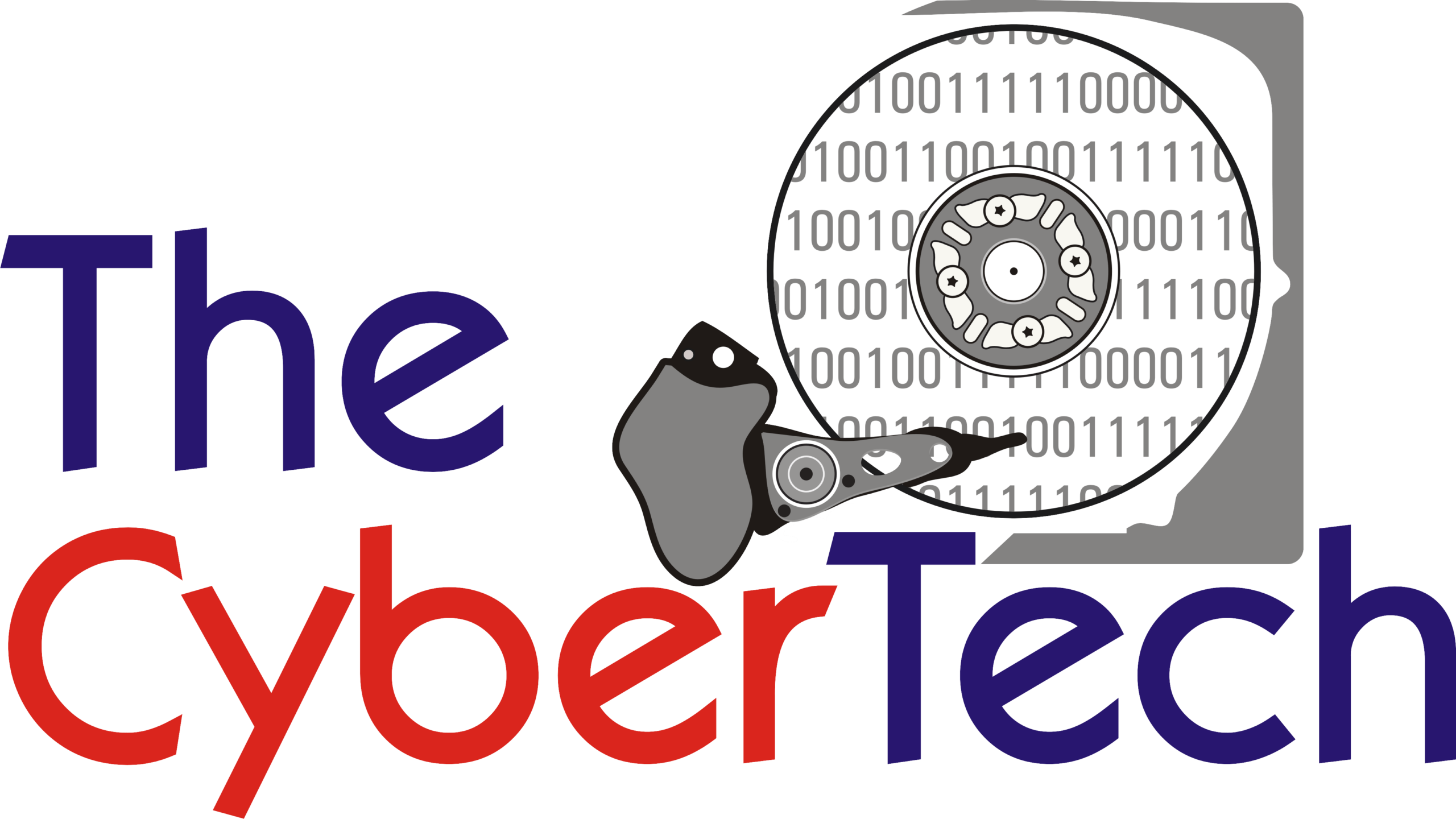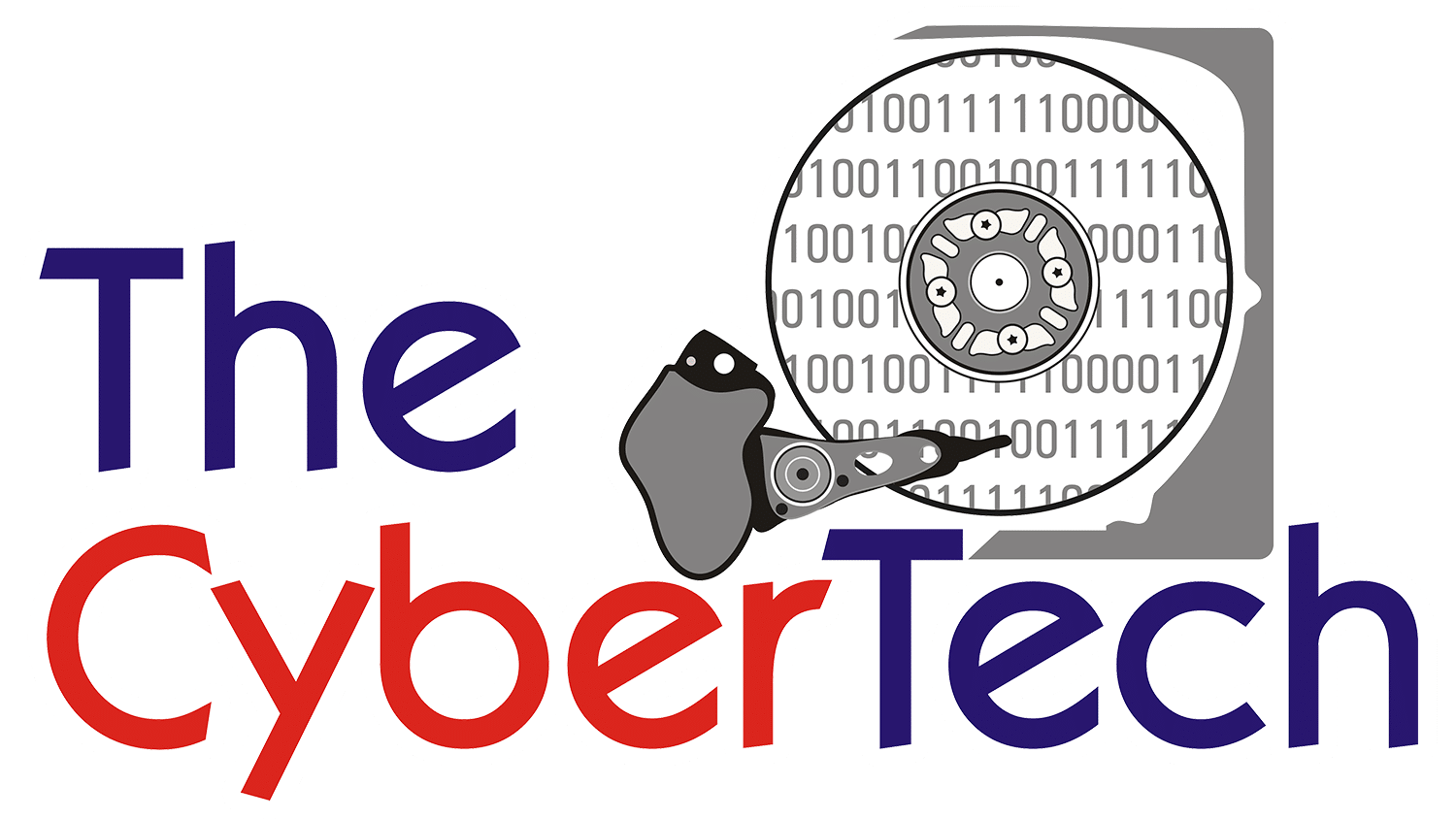Linux vs Windows : Which is the best operating system for your dedicated server?
While selecting the appropriate operating system for your dedicated server, the list often comes down to Linux and Windows Server. Both are commonly used in the tech world and have different pros and cons, but the choice mainly depends on your needs, such as budget, technical skills, etc.
In this blog, we will learn about Linux and Windows servers, including their advantages and disadvantages. We will also compare both servers to help you make an informed decision about your server needs.
What is a Linux Server?
A Linux server is a high-powered variant of the Linux operating system based on UNIX which is known for its stability reliability security and flexibility. It provides various services like web hosting application hosting and data management. One can customize and distribute their own versions called distributions, popular distributions include Ubuntu Server, Centos, Fedora and Red Hat Enterprise Linux bracket (RHEL).
Advantages of Linux Server
- This server is cost-effective, as most distributors are free, and there is no additional licensing fee, as the operating system is free.
- As it is an open-source architecture it allows for continuous security updates, support maintenance and permits the implementation of new versions.
- These servers are lightweight and can handle demanding workloads with efficient resource utilization.
- Administrators have the freedom to modify and tailor the OS to meet specific needs.
- There are ample of free tools for server data recovery.
Disadvantages of Linux Server
- Due to limited support for proprietary software, applications that are built exclusively for Windows may not run naturally.
- It is not appropriate for gaming or entertainment sectors as compared to Windows.
- Not all versions of Linux provide long-term support.
- While Linux servers are extensive, it lacks the structured support system provided by commercial platforms.
- Some Linux-based recovery tools require advanced command-line knowledge, making them less accessible for non-technical users.
What is a Windows Server?
Windows server is developed by Microsoft and it is a sequence of enterprise-class server operating systems. It is usually known for its easy-to-use interface and effortless unification with other products of Microsoft. It is usually used in businesses that depend on Windows programs or use Active Directory to manage their user and accounts.
Windows requires purchasing a license for every user to use. If you rent a Windows Server, the provider will include the licensing cost in your total bill for hosting and maintenance. It’s beneficial to use a paid operating system because it provides long-term support and it comes with five years of regular updates and another 5 years of extended support from Microsoft. Every update comes with a complete GNI desktop experience which makes it more resource intensive.
Advantages of Windows Server?
- It is the most beginner-friendly operating system with an attractive user interface.
- Windows supports all third-party applications and it seamlessly integrates with other Microsoft products.
- Because of automated updates, it requires less monitoring and maintenance as compared to other operating systems.
- Windows server Offers tools like Active Directory, IIS, and Hyper-V for enhanced enterprise functionality.
- Windows Server includes tools like Windows Server Backup and third-party options such as Acronis for efficient Windows server data recovery.
Disadvantages of Windows Server
- Windows requires purchasing a license for every user to use therefore it is not cost-effective
- Windows servers are more susceptible to viruses, malware and cyber attacks in contrast to Linux. Therefore it usually requires third-party antivirus to protect the OS.
- Windows server provides less flexibility in tailoring the server environment as compared to Linux.
- One limitation of Windows server data recovery is that Recovery tools in Windows often rely on prior backups, and without them, retrieving data can be challenging or costly.
A Comparison of Linux Server and Windows Servers
| BASIS | LINUX SERVER | WINDOWS SERVER |
|---|---|---|
| Cost | Free or low-cost licensing | High licensing and subscription fees |
| Performance | Lightweight and efficient | Resource-intensive |
| Ease of use | Requires technical expertise | User-friendly GUI |
| Security | Secure, less vulnerable to malware | More vulnerable to malware and viruses |
| Customization | Highly customizable | Limited customization |
| Integration | open-source software | owned by Microsoft |
| Mode of Operation | command line | Graphical user interface |
| User experience | requires experienced administrator | more beginner-friendly |
| Data Recovery | Robust open-source tools for Linux server data recovery | Built-in tools for Windows server data recovery |
What Should You Choose?
The choice between Linux and Windows servers depends on your specific needs:
Go for a Linux server if
- You need a cost-effective and secure platform
- Your priorities are open-source tools
- Your applications are web-based or run on PHP, Python, or similar languages.
- You require advanced Linux server data recovery solutions.
Go for the Windows server if:
- You rely heavily on Microsoft applications like Office, Azure, or .NET.
- You need beginner-friendly servers
- You need strong active directory services for user management
- You are okay with higher costs for licensing
Conclusion
Both Linux and Windows servers have pros and cons. The former is great for stability, security, and saving money, while the latter is easier to use and works well with Microsoft tools. Before choosing a dedicated server, one must consider the project’s needs, budget, and technical skills.
Also, make sure to have strong Server recovery solutions in place to protect important information. Whether using Linux’s free tools or Windows’ built-in recovery options, having a good plan in case of data loss helps you keep your business running smoothly and gives you peace of mind.
However, if you still face problems with data recovery, CyberTech Ahmedabad is always ready to help you recover your valuable data in case of data loss by providing successful server data recovery services.
Frequently Asked Questions
Which server is more safe, Linux or Windows?
Linux is usually seen as a more secure server because it has fewer cons and regular updates from a strong community. Windows servers are more likely to get malware, but they have strong security features if set up correctly.
Is data recovery easier on Windows servers?
Windows servers offer easy-to-use tools like System Restore and Windows Server Backup for recovering data, but they usually depend on having backups made beforehand.
How do I pick the right server for my business?
Consider your technical skills, budget, and the specific programs you need. If you want more flexibility and lower costs, go with Linux. If you need easy integration with Microsoft tools, choose Windows.
Tags In
Related Posts
Recent Posts
- 10 Precautions Before RAID Rebuild in NAS or Server
- Linux vs Windows : Which is the best operating system for your dedicated server?
- SSD vs SAS vs SATA Drives: Which is better for your dedicated server hardware?
- RAID Servers and Data Protection: Common Myths about RAID Servers
- Top 8 Do’s and Don’ts when Dealing with a Corrupted SD Card
Recent Comments
- Suresh Gupta on Recovering Lost Data: Understanding the Importance of Server Data Recovery
- Priya Reddy on Recovering Lost Data: Understanding the Importance of Server Data Recovery
- Keyla O. X. Rocha on SSD vs HDD: Weaknesses, Data Recovery Factors And Failure Rates
- Ryker J. F. Hubbard on SSD vs HDD: Weaknesses, Data Recovery Factors And Failure Rates
- Prime Biome Reviews on RAID Servers and Data Protection: Common Myths about RAID Servers
Categories
Categories
- Data Recovery (3)
- Data Recovery Services (4)
- Linux vs Windows (1)
- RAID Data Recovery Services (2)
- SD Card Data Recovery (1)
- Server Data Recovery (4)
- Solid State Drive (3)